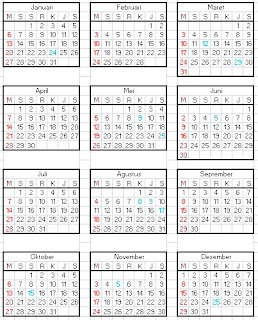Status Gokil Facebook Terbaru 2013 dibawah ini bisa anda jadikan status di facebook, twitter, dan jejaring sosial lainnya. Daftar status lucu ini saya kumpulkan dari berbagai situs dan fanspage facebook, mungkin ada sebagian yang sudah sobat tau. Oke mari kita lihat status gokil dibawah ini.
Itu beberapa daftar kumpulan status lucu dan gokil facebook, silahkan ke fans page status lucu untuk mendapatkan status lucu yang lainnya.
 |
| Status Gokil Facebook Terbaru 2013 |
Di kasir salah satu mall.
Kasir: Semua 300rb
gogon: *rogoh kantong* Waduh lupa!
Kasir: kenapa? lupa bawa dompet?
Gogon: bukan, lupa pake celana!
Nenek: Cu, Belikan Nenek kendaraan doonk..
Udin: iya, nanti aku belikan Nissan
nenek: Mobil Nissan?
Udin: bukan, tapi Batu Nissan!
Nenek: pingsan.
Andi: Temen gue mati mengenaskan gara2 minum susu..
Jufri: yg bener lu?
Andi: iya
jufri: Susu apa?
Andi: Susu Istri Tetangga...
Guru: Udin, ibu kasih kamu 2 kucing, lalu ibu kasih lagi 2, brp kucing kamu skrg?
Udin: 5 Bu
guru: Kok bisa?
Udin: Saya udah punya 1 kucing di rumah
Mama: Udin belajar apa nak
disekolah tadi?
Udin: Menulis ma
mama: Pinter. Udin nulis apa?
Udin: Gak tau ma belum diajarin
membaca soalnya.
Mama: duh...!! (jedotin kepala di
tembok).
Ketika ABG jaman sekarang
meninggal di usia muda
menghadap malaikat di alam
kubur..
Malaikat : Siapa tuhan mu ??
ABG : Kasih tau gak yah..
Malaikat : Siapa nabi mu ??
ABG : Mau tau aja apa mo tau
banget..
Malaikat : Kamu tau gak,
bahwasanya kerikil neraka
jahanam Panasnya 70x api di
dunia..
ABG : Terus gue harus bilang
"wow" gitu..
Malaikat : Saya Pastikan kamu
masuk neraka jahanam..
ABG : Ciyuuuusss?...M iapaaaah?
UDIN BELAJAR BAHASA INGGRIS:
Udin : "Pak, apa sih bahasa inggrisnya kentut?"
Guru : "Wind of change."
Udin : "Kentut yang tidak bunyi?"
Guru : "Sound of silence."
Udin : "Kentut yang ada ampasnya?"
Guru : "Dust in the wind."
Udin : "Kentut yang gak disengaja?"
Guru : "Careless whisper."
Udin : "Kentut yang terhimpit?"
Guru : "Please release me."
Udin : "Kentut yang bau banget?"
Guru : "Killing me softly..."
Udin : "Kalau kentut beracun?"
Guru : "Don't speak..."
Udin : "Kentut malam hari?"
Guru : "Wonderfull tonight."
Udin : "Orang yang sering kentut?"
Guru : "Someone like you."
girls, jangan pacaran sama cowok bertato ya...
kenapa???
liat ja, nyakitin diri sendiri ja sanggup dia apalagi nyakitin kamu ...
wakakakkak....
#pizzz buat yang bertato#
cewek amrik kalo habis ditidurin paginya bilang : good morning honey...
cewek inggris: thankyou sweetheart...
cewek indonesia: janji yaaa.... jangan bilang siapa2...
Itu beberapa daftar kumpulan status lucu dan gokil facebook, silahkan ke fans page status lucu untuk mendapatkan status lucu yang lainnya.